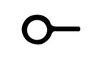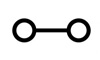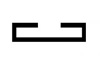How Rubber Hose Technology Enhances PC Liquid Cooling Performance
As PC enthusiasts, we're all too familiar with the relentless battle against heat. High-performance CPUs and GPUs can generate intense temperatures, often soaring above 85°C, which risks performance throttling and can even lead to permanent hardware damage. Effective cooling is not merely about extending the lifespan of your components; it's about unlocking their maximum potential. This is where the critical decision between air cooling and liquid cooling arises, a choice heavily influenced by factors like workload, available case space, and aesthetic goals. In this guide, we will delve into how rubber hose technology, a key element of many liquid cooling setups, is pivotal in elevating the performance of PC liquid cooling systems.
Liquid cooling systems leverage specialized fluids that are significantly more effective at heat transfer than air—by some estimates, about 30 times more efficient. This superior thermal conductivity is what makes liquid cooling an ideal solution for taming powerful, heat-generating CPUs, GPUs, and other complex components. With a robust liquid cooling system, modern overclocked processors can maintain remarkable stability under heavy loads. This impressive capability is enabled by a series of integral components, and among the most crucial, yet often underestimated, is the rubber hose for PC liquid cooling.
Key Takeaways
- Superior Heat Dissipation: Liquid cooling is fundamentally more efficient than air cooling because fluids like water have a much higher heat capacity. A well-designed system, featuring quality rubber hoses, ensures this efficiency is realized by maintaining consistent and unrestricted coolant flow.
- Essential Role of Hoses: Rubber hoses are the arteries of a liquid cooling loop, responsible for transporting coolant between the water blocks, radiator, and reservoir. Their flexibility, durability, and material properties are critical for system integrity, leak prevention, and overall performance.
- Material Matters: The choice of hose material, such as EPDM rubber versus PVC, significantly impacts durability, resistance to kinking, and longevity. High-quality rubber hoses resist degradation from heat and coolant additives, preventing leaks and system failure.
- Installation and Maintenance: Proper installation, including clean routing to avoid kinks and secure connections, is paramount for a reliable liquid cooling system. Regular maintenance, such as inspecting hoses for signs of wear and replacing them when necessary, ensures the system remains efficient and safe over the long term.
- Performance Beyond Cooling: Beyond just thermal management, rubber hoses contribute to quieter PC operation by dampening pump vibrations. They also offer great flexibility for creating clean and aesthetically pleasing custom builds, especially in complex or tight spaces.
Understanding Liquid Cooling Systems and the Role of Rubber Hose for PC Liquid Cooling
To appreciate the significance of rubber hoses, it's first essential to understand the ecosystem in which they operate. A PC liquid cooling system is a sophisticated assembly of parts working in concert to move heat away from critical hardware. While designs can range from simple All-in-One (AIO) units to complex custom loops, the fundamental principles and components remain the same.
The Fundamentals of Liquid Cooling
At its core, a liquid cooling system operates on a simple thermodynamic principle: heat moves from a warmer object to a cooler one. The system circulates a liquid coolant to absorb thermal energy from heat-generating components like the CPU and GPU and then transports that heat to a radiator, where it is dissipated into the ambient air. This continuous cycle is what keeps the hardware operating at optimal temperatures, even under extreme loads like gaming or video rendering.
Key Components and Their Functions
A typical custom liquid cooling loop is comprised of several key components, each with a specific and vital function. Understanding these parts helps clarify how the entire system, including the tubing, works together.
- Water Block: This is the component that makes direct contact with the heat source (e.g., the CPU or GPU). It's typically made of a highly conductive metal like copper and is designed with internal micro-fins to maximize the surface area for heat transfer from the processor to the coolant flowing through it.
- Pump: The pump is the heart of the loop, responsible for circulating the coolant throughout the system. It creates the pressure needed to move the liquid through the water blocks, tubing, and radiator. A reliable pump is crucial for maintaining a consistent flow rate, which directly impacts cooling efficiency. Many modern systems use a pump/reservoir combination unit for a more compact and tidy installation.
- Reservoir: The reservoir holds the extra coolant in the loop, serves as the primary filling point, and plays a critical role in bleeding air out of the system. As coolant circulates, any air bubbles get trapped in the reservoir, preventing them from being recirculated and ensuring the pump is always fed a steady supply of liquid.
- Radiator and Fans: The radiator is where the heat absorbed by the coolant is released into the air. The hot liquid flows through a series of small tubes and fins, and static pressure fans attached to the radiator blow air across these fins to dissipate the heat. The size and number of radiators used will largely determine the system's total cooling capacity.
- Fittings: These are the small connectors used to link the tubing to all the other components in the loop. They come in various types, such as compression or barbed fittings, and create a secure, leak-proof seal that is essential for the system's integrity.
- Tubing (Hoses): The tubing, often a flexible rubber hose, acts as the circulatory system, connecting all the individual components and providing a pathway for the coolant to travel.
(Image: An illustrative diagram showing the interconnected parts of a custom liquid cooling loop, including the CPU block, pump, reservoir, radiator, and the tubing that connects them.)
| Component | Primary Function | Importance in the Loop |
|---|---|---|
| Water Block | Transfers heat from the CPU/GPU to the coolant. | The point of initial heat absorption; its efficiency is critical. |
| Pump | Circulates the coolant through the entire loop. | The "heart" of the system; determines flow rate and pressure. |
| Reservoir | Stores excess coolant and helps remove air from the loop. | Ensures a constant supply of liquid to the pump and aids in maintenance. |
| Radiator | Dissipates the heat from the coolant into the air. | The primary point of heat exchange with the environment. |
| Fans | Move air across the radiator to aid heat dissipation. | Essential for the radiator's performance; static pressure fans are ideal. |
| Fittings | Securely connect tubing to all other components. | Crucial for preventing leaks and ensuring system integrity. |
| Tubing (Hose) | Transports the coolant between all components. | The system's arteries; its properties affect flow, reliability, and aesthetics. |
Why the Right Rubber Hose for PC Liquid Cooling Matters
While every component in a liquid cooling loop is important, the choice of tubing can have a surprisingly large impact on the system's performance, reliability, and ease of use. Flexible rubber tubing, in particular, offers a unique combination of benefits that make it a popular choice for both beginners and seasoned builders.
Ensuring Fluid Transfer and System Integrity
The most fundamental job of the hose is to move coolant from one point to another without leaking. This might sound simple, but the demands on the tubing are significant. It must withstand constant pressure from the pump, be compatible with various coolant additives, and maintain its structural integrity over years of thermal cycling. A failure in the tubing doesn't just mean reduced cooling performance—it can lead to a catastrophic leak that destroys expensive components. Therefore, selecting a high-quality rubber hose designed for PC liquid cooling is paramount for ensuring the system's long-term integrity.
Flexibility and Durability in Design
One of the primary advantages of rubber hose is its flexibility. Unlike rigid tubing made from materials like PETG or acrylic, soft tubing can be easily routed around tight corners and through complex layouts without requiring specialized tools or precise, difficult bends. This forgiveness makes the installation process significantly easier, especially for first-time builders.
This flexibility does not come at the cost of durability when the right material is chosen. High-quality rubber compounds like EPDM (ethylene propylene diene monomer) are exceptionally durable, resistant to heat and chemicals, and less prone to kinking or discoloration over time compared to standard PVC. This combination of flexibility for easy installation and robust durability for long-term reliability is what makes rubber hose such a critical and advantageous component in modern liquid cooling.## Performance Benefits: How Rubber Hose for PC Liquid Cooling Contributes to Efficiency
The choice of tubing in a liquid cooling loop is far from just an aesthetic one; it directly influences the system's thermal performance, acoustic profile, and even its customizability. Quality rubber hoses are engineered to maximize the efficiency of the entire cooling apparatus, delivering tangible benefits that go beyond just connecting components.
Achieving Optimal Heat Dissipation with Reliable Tubing
The primary goal of any cooling system is to dissipate heat effectively. In a liquid cooling loop, this is achieved by moving heat from the source (CPU/GPU) to the radiator as quickly as possible. The tubing is the critical pathway for this heat transfer, and its characteristics can either facilitate or hinder the process.
Maintaining Consistent Coolant Flow
A steady, uninterrupted flow of coolant is essential for optimal performance. Any drop in flow rate means the coolant spends more time in the water block, absorbing more heat, and less time in the radiator, dissipating it. This imbalance leads to higher component temperatures. Several factors related to tubing can impact flow rate:
- Kinks and Bends: Improperly routed or overly flexible tubing can develop kinks, which are sharp folds that severely restrict or even block coolant flow. High-quality rubber hoses are designed with a wall thickness and material composition that resists kinking, even on tighter bends.
- Internal Diameter: The inner diameter (ID) of the hose plays a crucial role. According to principles of fluid dynamics, even small changes in a tube's radius can have a significant impact on flow resistance. While the difference between common PC tubing sizes might be negligible in many standard loops, using an appropriately sized hose ensures the pump doesn't have to work harder than necessary, maintaining an efficient flow rate.
- Loop Layout: The flexibility of rubber hoses allows for shorter, more direct routes between components. Shorter tubing runs reduce overall flow resistance, which helps maintain a higher flow rate compared to unnecessarily long and complex paths.
By ensuring a smooth and consistent path for the coolant, reliable rubber tubing allows the liquid cooling system to operate at its peak thermal dissipation potential.
Minimizing Restrictions and Enhancing Conductivity
Every component in a cooling loop introduces some level of flow restriction. While water blocks and radiators are the primary sources, the tubing itself can contribute if not chosen carefully. The smooth inner wall of a quality rubber hose is designed to minimize turbulence, which can otherwise impede flow.
A common question is whether the tubing material's thermal conductivity affects performance. While metals like copper are excellent conductors, the primary mode of heat transfer in a liquid cooling loop is convection—the movement of the heated fluid itself. The heat transfer through the tube wall is minimal compared to the heat carried by the coolant. Studies have shown that even with significant differences in the thermal conductivity of tubing materials, the overall performance of the cooling system shows little statistical difference. Therefore, the most critical performance factor for tubing is not its own conductivity, but its ability to facilitate maximum coolant flow with minimal restriction, allowing the system's high-conductivity components (water blocks and radiators) to do their job effectively.
Noise Reduction and Aesthetic Appeal Through Thoughtful Hose Implementation
Beyond raw cooling power, liquid cooling systems are often favored for their acoustic and visual benefits. Custom builds, in particular, are a form of personal expression where both performance and aesthetics are paramount. Rubber hoses play a significant role in achieving a build that is both powerful and pleasing to the senses.
Quiet Operation and Vibration Dampening
One of the main draws of liquid cooling is the potential for near-silent operation. While air coolers rely on high-speed fans that can become loud under load, liquid cooling moves the heat to radiators where fans can spin at much lower, quieter speeds. However, the pump introduces a new potential source of noise and vibration.
This is where rubber hoses offer a distinct advantage. The elastomeric properties of rubber are excellent for dampening vibrations. Just as rubber mounts can isolate a pump from the PC case, the flexible hoses themselves help to absorb and dissipate vibrations generated by the pump's motor. This "decoupling effect" prevents the vibrations from being transmitted through the loop and amplifying through the chassis, resulting in a significantly quieter build.
Customization and Visual Enhancements
For PC builders, a computer is more than just hardware; it can be a work of art. Custom liquid cooling offers limitless possibilities for personalization, and the choice of tubing is central to the final look. While rigid tubing is often praised for its clean, angular aesthetic, it requires significant effort and skill to implement.
Flexible rubber tubing, by contrast, offers its own unique visual appeal and much greater versatility.
- Color and Style: Rubber hoses are available in a vast array of colors, from matte black for a stealthy look to vibrant hues that match a specific build theme. Some are even UV-reactive, glowing under blacklight to create a stunning effect.
- Softer Aesthetics: The gentle, organic curves of soft tubing can create a more "living" or industrial aesthetic compared to the stark lines of hard tubing. This can be particularly effective in builds that prioritize a less rigid, more flowing design.
- Practicality in Design: The flexibility of rubber hoses allows builders to create clean, tidy loops even in compact cases or around awkwardly placed components. This makes it possible to achieve a professional-looking result without the steep learning curve and potential frustrations of bending hard tubes.
Ultimately, rubber hose technology provides a powerful combination of performance, noise reduction, and aesthetic flexibility, making it an indispensable tool for creating a PC that is both exceptionally cool and uniquely beautiful.
(Image: A custom PC with an elaborate liquid cooling loop, showcasing vibrant green coolant moving through black rubber hoses, illuminated by internal RGB lighting.)## Installation and Maintenance: Mastering Your Rubber Hose for PC Liquid Cooling Setup
A high-performance liquid cooling system is only as reliable as its installation. While rubber hoses simplify the process compared to rigid tubing, proper technique is still essential to ensure a leak-free, efficient, and long-lasting setup. Following best practices for both installation and ongoing maintenance will safeguard your hardware and keep your system running at peak performance for years to come.
Best Practices for Installing and Securing Your Rubber Hose
The flexibility of rubber hoses is a major advantage, but it requires a thoughtful approach to routing and connection. A haphazard installation can lead to poor performance and create a risk of catastrophic leaks.
Proper Routing and Preventing Kinks
The path your tubing takes is critical. The goal is to create the shortest, most efficient route between components while avoiding any sharp bends that could cause the hose to collapse on itself, creating a kink.
- Plan Your Loop: Before cutting any tubing, lay out your components and visualize the most logical flow path. A common order is Reservoir -> Pump -> CPU Block -> GPU Block -> Radiator -> Reservoir. Plan routes that are as direct as possible to minimize tubing length and reduce overall flow restriction.
- Measure Twice, Cut Once: When measuring a run, allow for a little extra length. Soft tubing is forgiving, but a tube that's too short will be under tension, putting stress on the fittings. A tube that's slightly too long can be gently curved to find its natural resting position.
- Create Gentle Bends: Avoid forcing the hose into sharp 90-degree angles. Instead, create smooth, wide curves. If a tight turn is unavoidable, use 45- or 90-degree rotary adapter fittings to make the turn without kinking the hose.
- Warm the Tubing: If you need to make a tighter bend than the hose naturally allows, you can gently soften it with a heat gun or hairdryer. Move the heat source along the section you want to bend, being careful not to overheat it. Once pliable, you can shape the hose into a gentle curve that it will retain after cooling.
- Use Anti-Kink Coils: For very tight bends, a simple and effective solution is an anti-kink coil. This is a plastic or metal coil that wraps around the outside of the hose, providing structural support and preventing it from collapsing.
(Image: A clean PC interior showing expertly managed black rubber hoses making smooth, kink-free runs between the CPU block and radiator, with 90-degree fittings used to navigate sharp corners.)
Leak Prevention and Connection Integrity
A secure connection is non-negotiable. The vast ma
jority of leaks in custom loops are due to installer error, not component failure. Diligence during this stage is your best defense against a leak.
- Use High-Quality Fittings: Choose fittings that are specifically designed for your hose's inner and outer diameter (ID/OD). Compression fittings are highly recommended for soft tubing as they create a very secure, multi-point seal.
- Inspect O-Rings: Before installing any fitting, check its O-rings for any nicks, tears, or deformities. A damaged O-ring is a guaranteed leak point. It can be helpful to apply a tiny bit of compatible lubricant (or even just distilled water) to the O-rings to ensure a smooth, tight seal without catching or tearing.
- Ensure Clean Cuts: When cutting your hose, use a sharp tubing cutter or a fresh utility knife blade to make a perfectly clean, square cut. An angled or ragged cut will not seat properly in the fitting, compromising the seal.
- Secure Fittings Correctly: When attaching a compression fitting, first push the hose firmly all the way onto the inner barb. Then, screw down the outer compression ring until it is hand-tight. Do not overtighten with tools, as this can crack the fitting or damage the threads and O-rings.
- Leak Test Thoroughly: Before you ever power on your PC components, you must leak-test the loop. The safest way is with a dedicated air pressure leak tester, which pressurizes the loop with a small amount of air. If the pressure holds steady for 15-30 minutes, your loop is secure. Alternatively, you can perform a "wet" test by powering only the pump (using a PSU jumper) and circulating coolant. Place paper towels under every fitting to make any potential drips immediately obvious. This wet test should run for several hours to be certain.
Longevity and Upkeep: Maintaining Your Rubber Hose for PC Liquid Cooling
A custom liquid cooling loop is not a "set it and forget it" solution. Regular maintenance is essential to prevent issues like clogs, corrosion, and material degradation. Fortunately, the process is straightforward and ensures your system remains reliable and efficient.
Regular Inspections and Cleaning
Periodic checks can help you spot potential problems before they become critical failures.
- Visual Inspection: At least once a month, give your loop a thorough visual check. Look for any signs of discoloration in the tubing, cloudiness in the coolant, or sediment buildup in the reservoir. Pay close attention to the fittings and connections for any hint of moisture.
- Dusting: Just like with an air-cooled PC, dust will accumulate on your radiators. Clogged radiator fins severely hamper heat dissipation. Use compressed air to clean your radiators and fans regularly.
- Flushing the Loop: It is recommended to drain and flush your system at least once a year. This involves draining the old coolant, running distilled water through the loop to flush out any debris or residue, and then refilling with fresh coolant. If you are using coolants with dyes or opaque particles, more frequent flushing (e.g., every 6-12 months) may be necessary to prevent buildup.
When to Replace Your Tubing
Even high-quality rubber hose is a consumable component and will not last forever. Environmental factors and coolant chemistry will eventually cause the material to degrade. Knowing when to replace it is key to preventing unexpected failures.
- Time-Based Replacement: As a general rule of thumb, it's a good practice to replace rubber tubing every 2 to 4 years, depending on the quality of the hose and the type of coolant used. Some high-end EPDM tubing can last for many years, while some PVC tubing may show signs of aging much sooner.
- Visible Degradation: Replace your tubing immediately if you notice any visible signs of wear. This includes:
- Hardening or Brittleness: If the hose has lost its flexibility and feels stiff.
- Cracking: Any visible cracks, even small ones, are a major red flag.
- Discoloration: Significant yellowing or clouding can indicate the plasticizer is leaching out, weakening the tube's structure.
- Kinking: A hose that has developed a permanent kink or has become flattened should be replaced.
By investing time in proper installation and a consistent maintenance schedule, you ensure your rubber hose-based liquid cooling system will provide safe, quiet, and superior cooling for the life of your components.## Choosing the Right Rubber Hose for PC Liquid Cooling: Factors to Consider
Selecting the appropriate rubber hose for your PC's liquid cooling system is a critical decision that impacts performance, reliability, and aesthetics. With various materials, sizes, and a market split between custom loops and AIOs, making an informed choice requires a clear understanding of the key factors at play.
Material and Durability: Selecting High-Quality Rubber Hose
Not all flexible tubing is created equal. The material composition of a hose is the single most important factor determining its durability, flexibility, and resistance to chemical and thermal degradation. Choosing a high-quality material is the best way to ensure a long-lasting, leak-free system.
PVC vs. PETG vs. Other Materials
When discussing PC cooling tubing, the conversation often includes both flexible ("soft") and rigid ("hard") options. While this article focuses on rubber hoses, understanding the landscape of materials is helpful.
- PVC (Polyvinyl Chloride): This is the most common material for clear, flexible tubing. It offers a good balance of cost and performance and is available in a wide array of colors. Its main drawback is the use of "plasticizers" to make it flexible. Over time, heat and certain coolant additives can cause these plasticizers to leach out, leading to the tube becoming cloudy, discolored, and more rigid. This leached material can also gunk up the micro-fins in your water blocks, reducing performance.
- PETG (Polyethylene Terephthalate Glycol): A popular material for rigid tubing, PETG is favored for its ease of use compared to acrylic. It's known for creating clean, professional-looking builds with sharp, precise angles. However, it is not a flexible material and is not used for rubber hoses.
- EPDM (Ethylene Propylene Diene Monomer): This is a high-grade synthetic rubber and one of the best materials available for soft tubing. EPDM is exceptionally durable, highly resistant to heat, UV exposure, and chemical reactions with coolants. Because it is naturally flexible, it contains no plasticizers, meaning it will not leach material into your loop or become cloudy over time. Its primary drawback is that it is almost always opaque, typically black. Many enthusiasts consider EPDM a "zero maintenance" tubing option due to its stability and longevity.
- Silicone: Another excellent choice for flexible tubing, silicone is an inorganic polymer known for its outstanding resistance to extreme temperatures. It is very flexible, making it easy to work with, and is considered a sterile elastomer, which is why it's common in food and medical applications. Silicone is also praised for its ability to dampen noise and vibration. One potential downside is that some thinner-walled silicone tubes can be permeable, allowing a small amount of coolant to evaporate through the tube walls over time, requiring more frequent topping-off of the reservoir.
Comparison of Flexible Tubing Materials
| Material | Pros | Cons |
|---|---|---|
| PVC | Inexpensive, widely available, excellent clarity, many color options. | Prone to plasticizer leaching, which can cause clouding/staining and clog blocks. |
| EPDM | Extremely durable, no plasticizers, highly resistant to heat and chemicals, long lifespan. | Opaque only (usually black), less visually flashy than clear tubes. |
| Silicone | Very flexible, highly resistant to extreme temperatures, excellent at dampening vibration. | Can be permeable, leading to coolant evaporation over time; can attract dust. |
Resistance to Corrosion and High Temperatures
The internal environment of a liquid cooling loop is harsh. The coolant, often a mix of distilled water and additives like biocides and corrosion inhibitors, is constantly circulating at elevated temperatures.
- Temperature Resistance: All tubing materials for PC cooling are designed to handle typical operating temperatures, which might see coolant reach up to 55°C. However, superior materials like EPDM and silicone offer much higher thermal stability, with EPDM being used in automotive radiator hoses and silicone being stable up to 170°C or more. This high resistance ensures the hose will not soften, deform, or degrade even under the most extreme overclocking scenarios.
- Corrosion and Chemical Resistance: A crucial job of the hose material is to be inert and not react with the coolant. Additives designed to prevent galvanic corrosion between different metals in your loop (like copper blocks and aluminum radiators) should not degrade the tubing itself. Non-polar polymers like EPDM are highly resistant to polar fluids like water and propylene glycol/water mixtures, preventing the hose from breaking down and contaminating the loop. Choosing a tube that is chemically stable ensures the longevity of both the hose and the entire cooling system.
Size, Flexibility, and Compatibility of Your Rubber Hose for PC Liquid Cooling
Once you've chosen a material, the next step is to select the correct size and ensure it's compatible with your planned build and components.
Matching Inner and Outer Diameters
Tubing is measured by its Inner Diameter (ID) and Outer Diameter (OD). For flexible tubing, both measurements are critical because compression fittings create a seal against both the inside and outside of the tube.
- Common Sizes: Soft tubing sizes are typically expressed in millimeters (ID/OD) or inches (ID/OD). Common metric sizes include 10/13mm and 10/16mm, while common imperial sizes are 3/8" / 1/2" and 3/8" / 5/8".
- Fittings are Key: You must use fittings that exactly match the ID and OD of your chosen tubing. A 10/13mm fitting must be used with 10/13mm tubing. Using mismatched sizes will result in a poor seal and almost certain leaks.
- Wall Thickness: The difference between the OD and ID determines the wall thickness. A thicker wall (e.g., 10/16mm) will be more resistant to kinking but less flexible, while a thinner wall (e.g., 10/13mm) will be easier to bend but more prone to kinking on tight turns.
It's important to note that the G1/4" thread size found on virtually all water cooling components is a standardized port threading and is separate from the tubing size. All G1/4" fittings will screw into G1/4" ports, but the other end of the fitting must match your specific tube dimensions.
Considering Custom Loop vs. All-in-One Systems
Your choice of cooling system architecture also dictates your tubing options.
- Custom Loops: This is where you have complete freedom. You individually select and assemble every component, including the water blocks, pump, radiator, and, of course, the tubing. This allows you to choose the exact material, size, and color of rubber hose that best suits your performance goals and aesthetic vision. This approach offers superior performance and customization but requires more effort, cost, and maintenance.
- All-in-One (AIO) Coolers: AIOs are pre-assembled, sealed liquid cooling systems that are easy to install and maintenance-free. They come with the water block, pump, radiator, and tubing already connected and filled with coolant. The tubing on most AIOs is a durable, low-permeation rubber, but it is not designed to be user-replaceable. While it is physically possible to cut the hoses and replace them on some models, it is a difficult process that voids the warranty and can be risky if not done perfectly, as AIO pumps are often not powerful enough to handle longer or more restrictive custom setups.
For users who want the benefits of a specific rubber hose, a custom loop is the definitive path. AIOs offer convenience and simplicity, but with the trade-off of no customization options for an integral component like the tubing.
(Image: On the left, a sleek All-in-One cooler as a single unit. On the right, the separate parts of a custom loop: CPU block, pump/reservoir, radiator, fittings, and a coil of flexible rubber hose.)